- Go to scratch.mit.edu and make an account if you don't have one already
- Click "Create"
- Go to "Sprite1" and click "Costumes"
- Draw something (Note: It CANNOT be sexual stuff, extreme gore, swearing, etc.)
- Click "Copy"
- Hover your cursor over the Scratchy plus icon (Scratchy is the cat)
- Click the paintbrush
- Click "Paste"
- Change the costume you pasted frame a little
- Repeat steps 5 to 10 until you're done with the animation
- (Optional) Click "Sounds"
- (Optional) Hover your cursor the speaker plus icon
- (Optional) Click the microphone button
- (Optional) Record audio (Note: It CANNOT be NSFW voice acting, swearing, etc.)
- Click "Code"
- Start coding your animation Example:
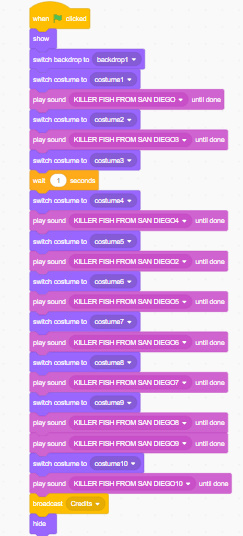
(17.) Play the animation to make sure there aren't any nooks and crannies
(18.) If there are nooks and crannies fix them
(19.) When you're done post the animation to Scratch
(20.) You're done!